Problem
I keep forgetting to take pictures of the process whenever I paint. Work in progress (WIP) pics are such an easy way to squeeze out more value out of a painting - you just have to remember to shake yourself out of the artist daze enough to remember to actually do it.

Solution
Well, whenever I do get in the mood to paint it’s almost impossible to shake myself out of it until I finish unless there’s an earthquake or something – so I made an app do it for me.
Solution; How does it work?:
Clip Studio Paint has a feature where it can automatically save the WIP video for you.
That in itself is already amazing enough, but it can be as long as just a few minutes to HOURS. When I’m done painting I usually don’t have the energy to sift through all that footage anymore LMAO.
So this desktop app (LazyArtist – name not final) basically just looks at the directory where the videos are stored, and automatically gets snapshots for me – automatically resized to be good enough for most social media platforms.
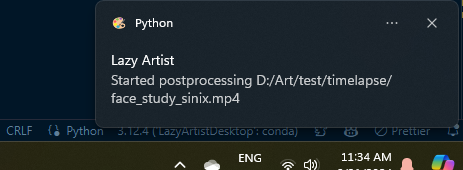
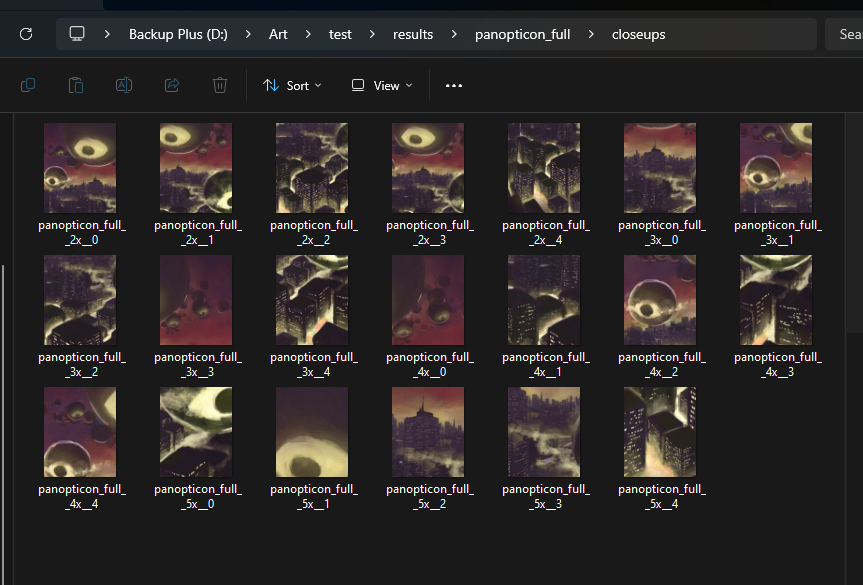
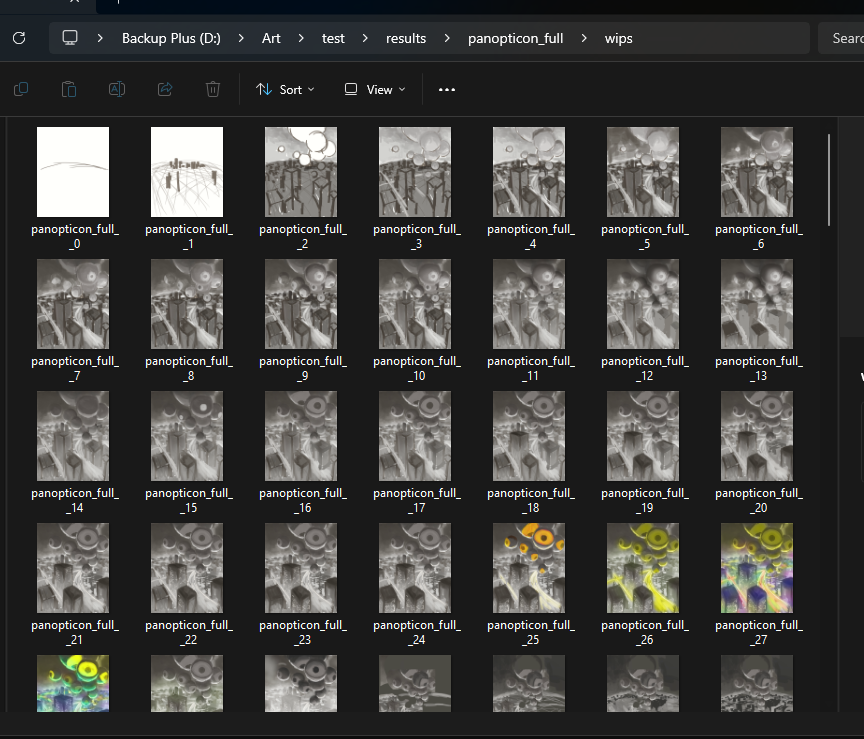
That’s it. Dead simple, no AI or whatever. To make things even lazier, the app automatically runs on the background on startup. Once I’m done configuring the app, I really don’t have to think about it anymore.
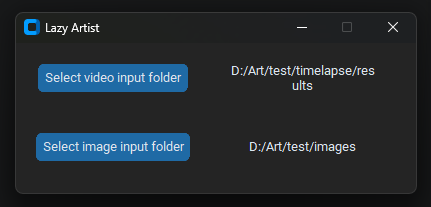
(caption: I literally just used Custom Tkinter for the UI. Not my best work, but this app will be in the background 95% of the time anyway 💀)
Challenges
This entire thing was mostly a personal challenge where I wanted to see how general purpose Python really is. I have experience with Electron JS and WPF – but at the time I was looking for an easy way to utilize OpenCV. I chose OpenCV over something like FFMPEG since I’m hoping to add more intensive postprocessing steps later on.
Sure enough, getting OpenCV to work was easy – but I ran into way more gotchas than expected just building and packaging the application. Here’s a few tips from the top of my head:
- For Python projects I usually use WSL by default – it’s just a muscle memory thing, everything is way easier on Linux. But I got way too many cryptic errors before I realized that building a desktop application for Windows on Linux …was a pretty stupid decision.
- With WPF and Electron, I don’t remember ever having any issues with creating an installer. At some point, I just got the MSI installer as soon as I built the project and it was over. For this toolset the best I could get was a .exe of the application. It works for me since this is just a personal project anyway – but the next thing I have to work on now would be to build that installer myself so that (1) Windows doesn’t flag this as a virus and (2) Users can just check a box to run the app on startup instead of going through this whole process
Closing
Regardless, the main point of side projects is really just to learn new things about my preferred toolkit and this really served its purpose – commercializing this would be a fun next step but for now, I’ll leave that to future me. Will update this article as I go. Cheers!